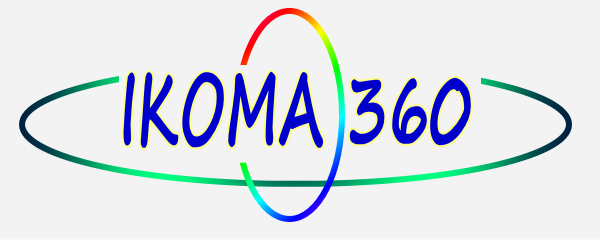Time Shift Shooting Plugin for RICOH THETA Z1
Time Shift Shooting Plug-in for RICOH THETA Z1 has been released on May 15, 2019.This is amazing plug-in software to hide yourself on shooting 360 photos. No necessary to run away from the camera. No concern for theft, or somebody might blow it down. As you know well, Z1 costs around 1,000USD...
Now, you can grab it from RICOH THETA PLUG-IN STORE. Give it a try!
How to use Time Shift Shooting Plug-in with RICOH THETA Z1
It's simple. First of all, you should buy the camera, THETA V or Z1. Why don't you come to the "World in 360"? How wonderful it is! Give virtual welcome to your businesses by yourself. I will help you anytime.
New professional 360 CAM RICOH THETA Z1, Coming soon! #thetaz1 #theta360 - Spherical Image - RICOH THETA
Installation
You are already THETA user? "OK" Go to the RICOH THETA PLUG-IN STORE and download it.
(1)
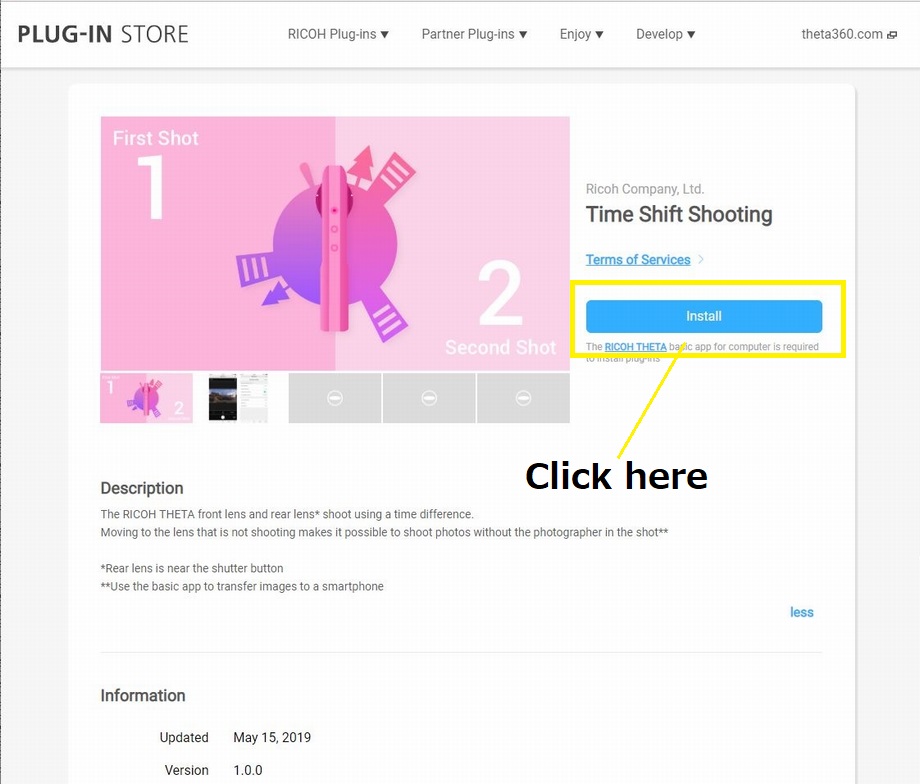
Installation Page
Click "Install" button with your PC or Mac.(Not smartphone)
(2)
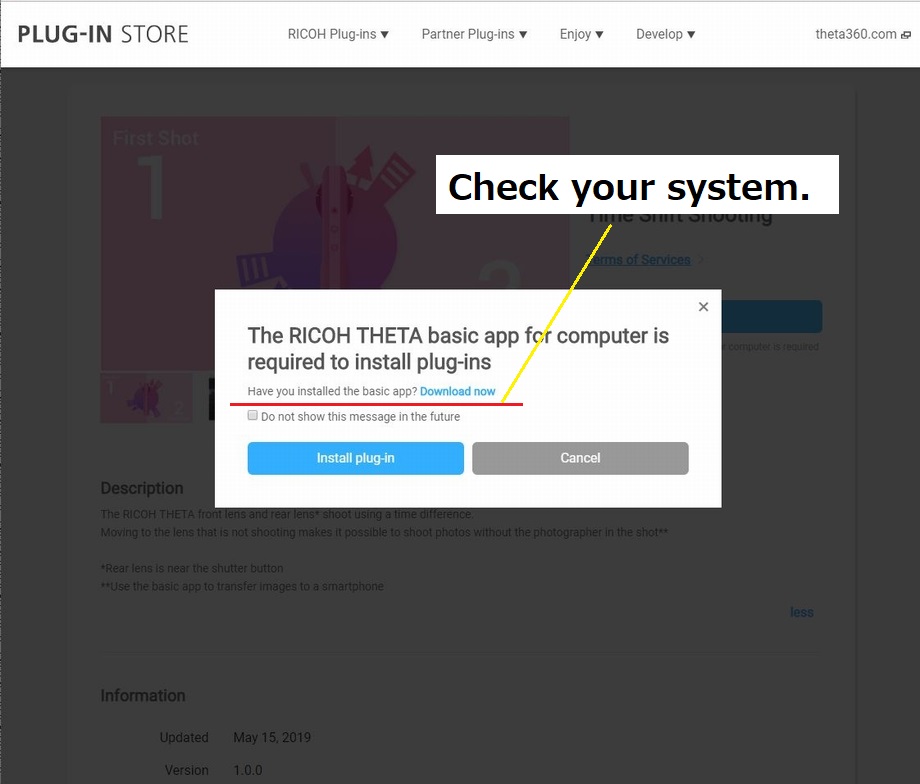
Check before installing.
Unless you have installed basic app for PC/Mac yet, go to the download page. Others can skip to (4).
(3)
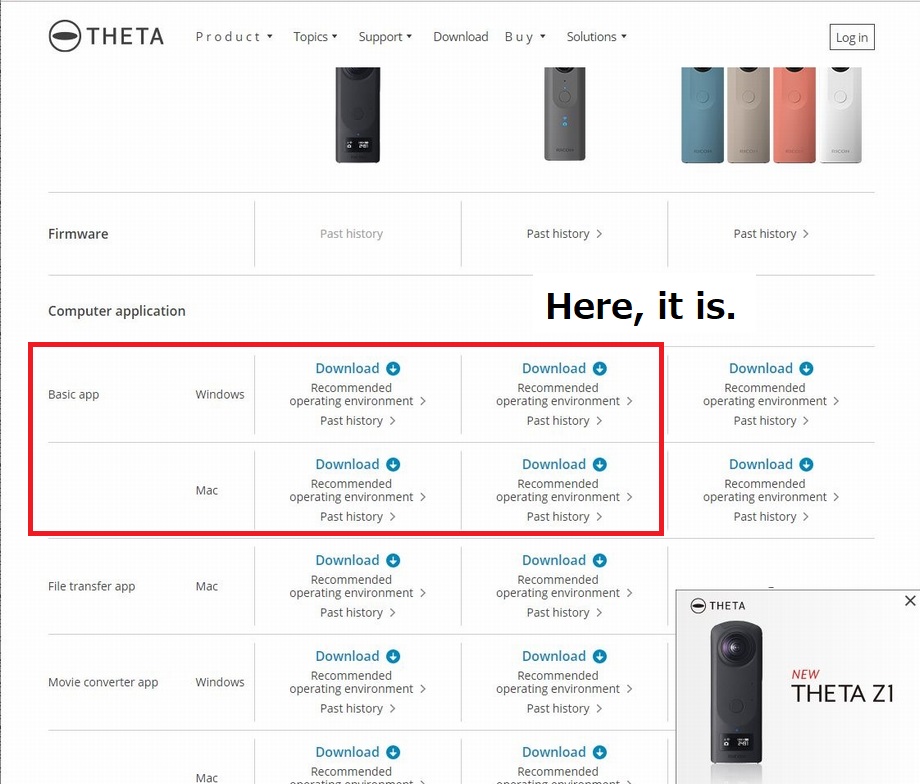
Download page |Official RICOH THETA
You can check the latest firmware, too. I can also enjoy the plugin with my THETA V.
(4)
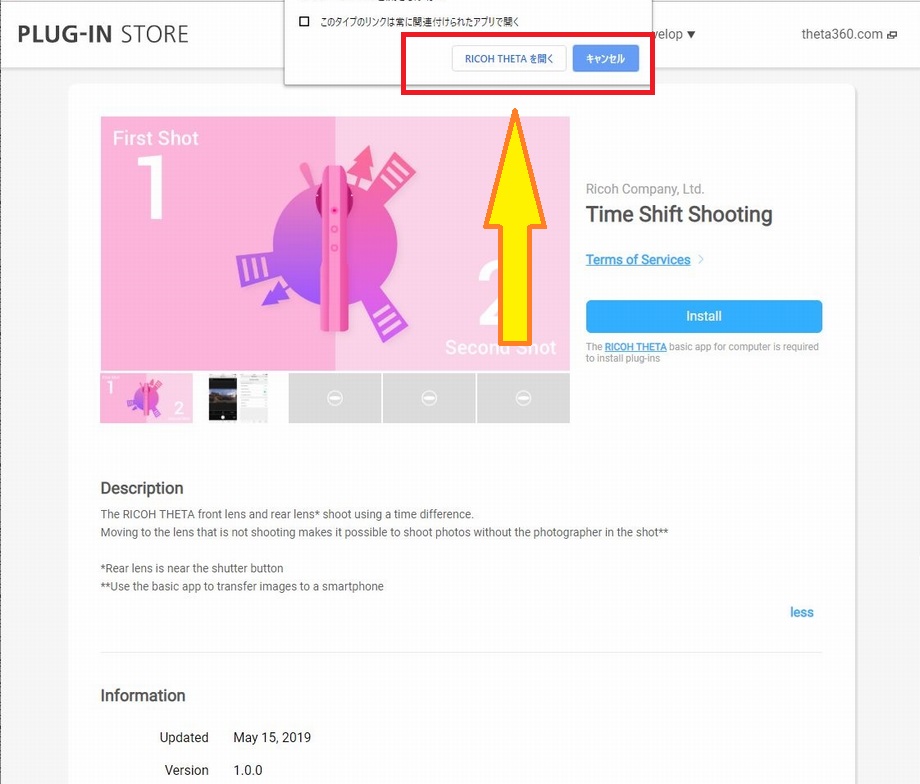
Open in RICOH THETA
Click the "RICOH THETA を開く", and the installation will be done in the blink of an eye.
(5)
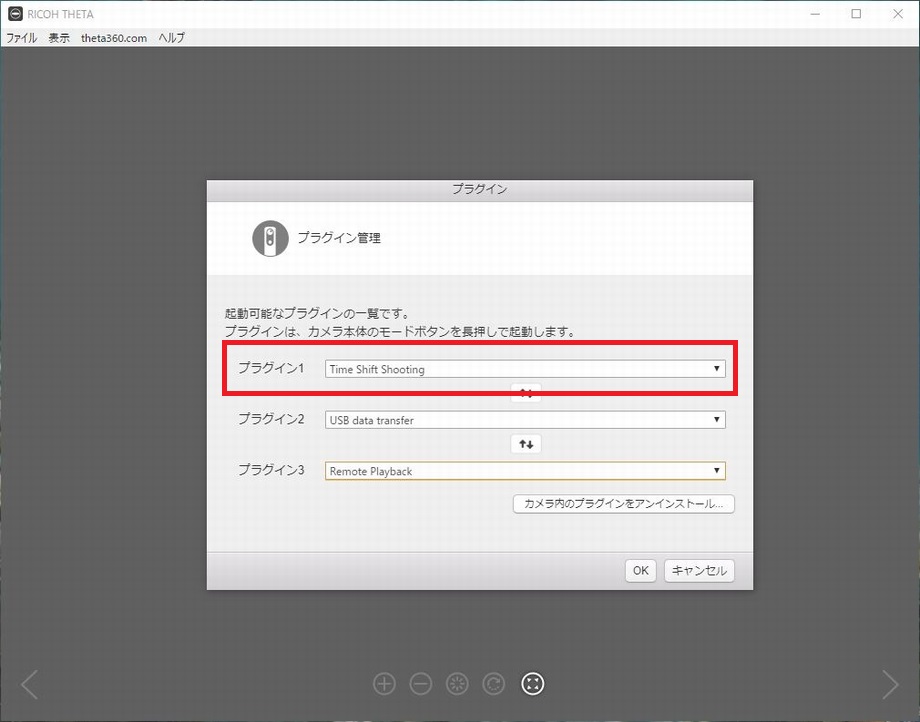
RICOH THETA basic app /Plug-in window
You can find out the "Time Shift Shooting" on the pull down menu. As you wish, select it for Plug-in1,2,3...
(6)
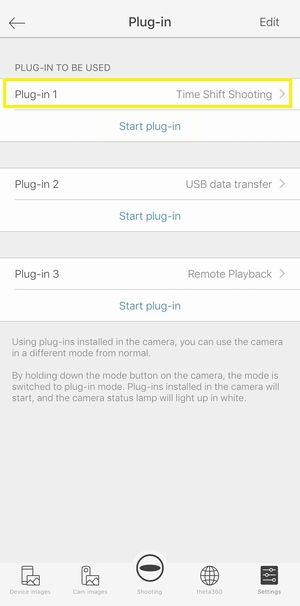
RICOH THETA app for iOS
You can also check the plugins with your favorite Android smartphone, Xperia,AQUOS,Samsung,Xiaomi,Huawei...etc. It requires Android OS 5.0 or higher.
Two ways to initiate the plug-in
RICOH THETA Z1 has 4 buttons at the side. Power, Connection, Mode and Function.

RICOH THETA Z1 /Fn button added
Long press "Mode" button to display Plug-in selection in OLED.

RICOH THETA Z1 /OLED at the bottom.
Press "Mode" to select "Exit,Plugin1,2, or 3". Shutter button to excute.

You should control the settings with mobile app(iOS, Android) during the Plugin Mode. It's the much easier way to use Time Shift Shooting Plug-in.
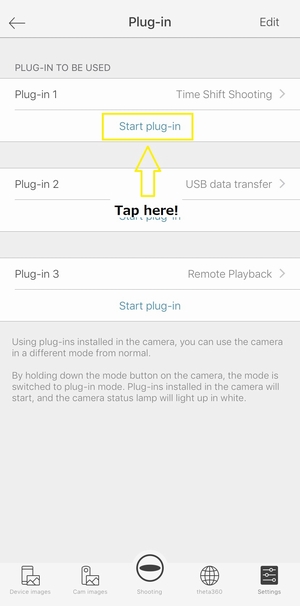
RICOH THETA app for iOS
Go to Settings =>Camera Settings =>Plug-in =>Plug-in(Edit)
Are you ready? You press the Wifi/BT button of Z1 to connect with your phone. And start RICOH THETA app, tap "Settings" at the lower right corner, and then go to "Camera settings" => "Plug-in" =>"Plug-in(edit)" window. Just one more tap "Start plug-in"! Beeps will notify you Plug-in mode starts.
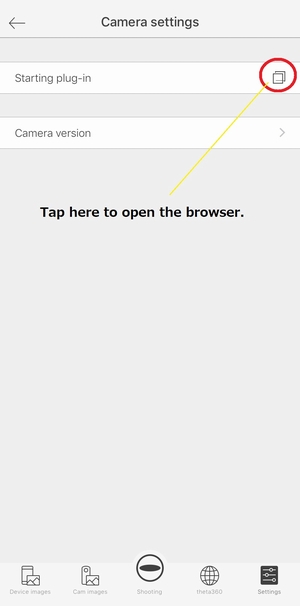
RICOH THETA app for iOS
Once the plug-in starts, you can see the Camera settings window as shown above. Tap the dobble square icon. Then,the preview window will open in your Safari or Chrome(Mobile browser).
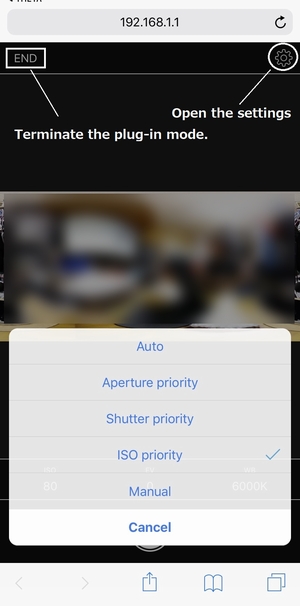
Camera settings on Safari(mobile browser)
You can control the camera settings(Auto,Av,Tv,ISO prority & Manual).
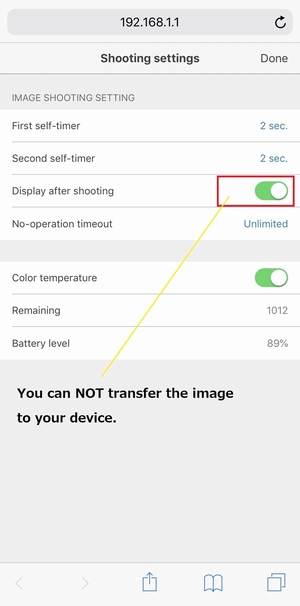
Shooting settings on Safari(mobile browser)
Also available for Ev value, Color temperature, Timer settings...etc. Are you exciting? So am I.
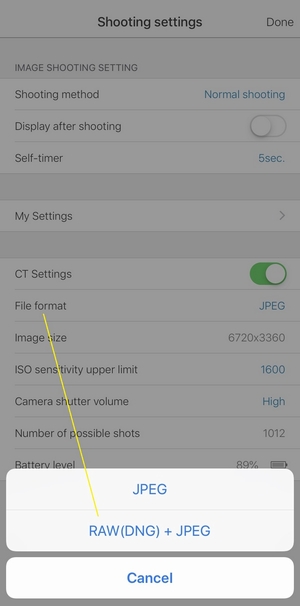
RICOH THETA app for iOS
Now shooting!

Manfrotto Element(tripod)
Shooting is always fun. However,you must use any stable tripod to try this new method.

Rear lens on the side of OLED
You stand in front of the rear lens at the first shot and then, step forward quickly before the second shot. That's all, quite simple. I recommend you to set 2 sec for both timers. I don't need the first timer. However, we have no choice for the time being.
**I've sent the feedback for the next update.
Known issues
Time Shift Shooting Plug-in is a sort of workaround to hide yourself on 360 shooting with RICOH THETA V/Z1. Nothing is perfect.

Ghost(Multiple persons)
People walk and always move around. Dogs and cats maybe,too. Kangaroo...? It's your business.

Disappering person
Thanos snapped again? No way! You should watch carefully before shooting. I believe we can mitigate the annoying results when the side at the 90 degrees from lens is clear.
***We should know the classical workaround is removing any artifacts with Photoshop or GIMP.
Conclusion

Ninja Technique
Time Shift Shooting Plug-in will make us happy and give us the remakable and fascinating 360 experineces. The point is,"we can control the camera through the mobile browser, even if while Plug-in Mode." This is great improvement! Other plugins must be more accessible and convenient near in future.
Hope this helps.
投稿日 Issue date; 2019.05.18